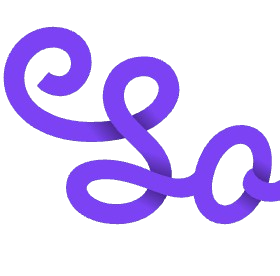Nano Banana Image Prompt Guide
Generate high‑quality images from text or images with Nana Banana (nano banana). This guide covers prompt structure, style control, negative prompts, and practical examples so you can get consistent, repeatable results.
Pro Tip
Nano Banana does not keep memory between generations. Put all key details in the same prompt: subject, style (photo/illustration/2D/3D), composition and camera, lighting and material, details, and constraints (negative prompts).
- Choose a mode: Text to Image or Image to Image.
- Write the prompt: include subject, environment, style, composition, lighting, details, and color.
- Set parameters: size (e.g., 1024×1024), style preset, steps/CFG (if available), and seed (for reproducibility).
Example (photographic portrait):
"cinematic portrait of a young woman in a yellow raincoat, street at dusk after rain, neon reflections, shallow depth of field, 85mm lens, soft rim light, realistic skin texture, film grain, high detail, vivid colors"
Negative prompt (optional): "blurry, low-res, extra fingers, deformed hands, watermark, text"
1) Subject
Who/what? appearance, material, mood, pose, outfit, age, style tags, etc.
2) Context
Location, time, weather, materials and props, atmosphere and story.
3) Style
Photography (cinematic, product), illustration (anime, watercolor), rendering (octane, unreal), etc.
4) Composition
Shot type (close‑up, wide), camera position, depth of field, symmetry/negative space, weight.
5) Lighting
Three‑point, backlight, volumetric light, golden hour, neon reflections, etc.
6) Details & Color
Material detail, texture, resolution, color grading (e.g., teal & orange).
7) Negative Prompt
Exclude defects: low‑res, blurry, artifacts, watermark, extra limbs, text, logo.
A. Product Shot
"top-down product shot of a yellow wireless earbud on glossy banana leaf, studio lighting, soft shadows, high contrast, ultra‑clean background, 4k, high detail"
B. Stylized Character
"anime style heroic girl holding a nano banana badge, vibrant colors, dynamic pose, motion lines, screen tone, dramatic backlight, high detail, crisp line art"
C. Environment Concept
"foggy cyberpunk alley at night, neon signs reflected on wet pavement, scattered steam, cinematic wide shot, volumetric light, high contrast, moody atmosphere"
Consistency
Reuse the same prompt structure and seed; Nano Banana will reproduce the same style more reliably.
Be Specific
Replace abstract words ("beautiful", "advanced") with actionable directions: lighting, lens, materials, composition.
Use Negative Prompts
Keep a stable set to reduce low‑res, distortions, watermarks, and unwanted text.
Iterate in Small Steps
Change only 1–2 factors at a time (e.g., lighting or lens) to isolate the impact.
Ready to Create with Nana Banana?
Apply the framework to your next idea and start in nano banana now.